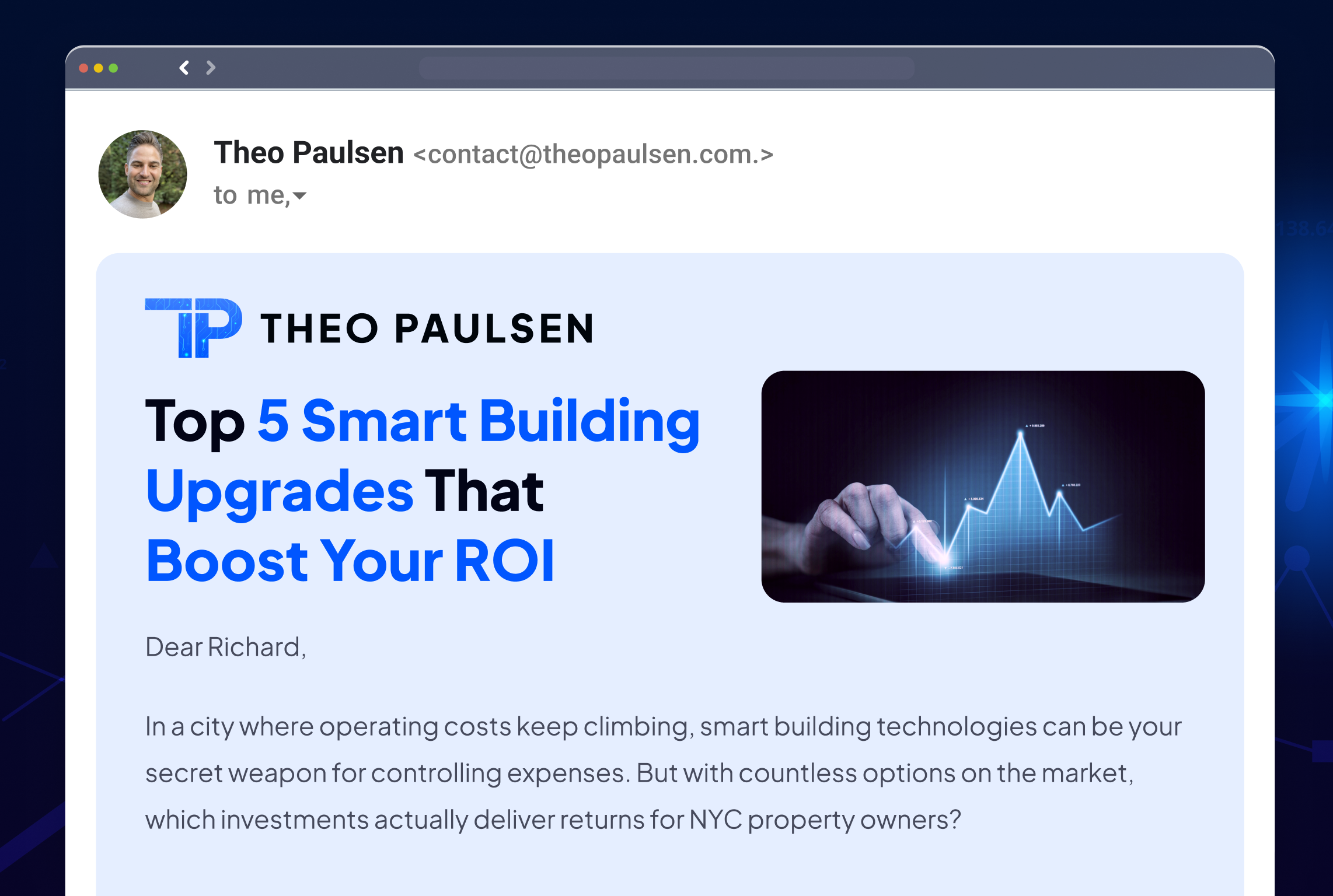Today’s real estate landscape can overwhelm both new and seasoned property managers—rent collection, maintenance requests, cleanings, and tenant communication all add up quickly. That’s why everyone is asking: what is property management software? It’s your digital assistant that keeps everything organized. By automating routine tasks and eliminating manual processes, you can focus on what truly matters: tenant satisfaction and strategic growth.
In this guide, we’ll break down what property management software does, the key features to look for, and why it’s essential.
Key Takeaways:
- Automates Tasks, Boosts Efficiency: A PMS reduces manual work by automating rent collection, maintenance scheduling, and communication, saving time and cutting errors.
- Match Software to Property Type: Different properties require different tools. Whether you manage residential, commercial, or vacation rentals, choose a PMS tailored to your specific needs.
- Core Features Streamline Operations: Essential tools, such as tenant screening, rent tracking, and maintenance requests, simplify daily tasks and enhance the overall tenant experience.
- Drives Growth & Profitability: A PMS supports revenue growth through automation, real-time reporting, and better resource allocation.
- Consider Scalability: Select a PMS that fits your portfolio size, integrates with existing tools, and grows with your business for long-term success.
What is Property Management Software?
“Property Management Software (PMS) is a complete digital tool that streamlines the operational, financial, and administrative tasks associated with managing rental properties.”
PMS automates tasks like rent collection, lease tracking, and maintenance requests. This saves time, reduces errors, and keeps property data organized and accurate. Because of this, it’s no surprise that 81% of property managers now rely on PMS to run their daily operations efficiently.
Think of it as a smart assistant: it sends automated rent reminders, issues digital invoices, tracks leases, and stores documents securely in the cloud. Whether you manage a single property or an entire portfolio, PMS frees you to focus on growth and guest satisfaction.
Automation and Reduced Manual Tasks
For property managers—especially those overseeing 50 or more rentals—efficiency is key. Modern PMS automates rent collection, late fee assessments, invoicing, maintenance scheduling, and vendor coordination. This streamlines the management process. With real-time data sync, scheduling algorithms, and accounting integrations, a PMS eliminates the need for spreadsheets and manual tracking.
Tenants receive automated rent reminders. On the other hand, repair requests and inspection alerts are recorded in real-time. Furthermore, syncing with tools like QuickBooks or Xero streamlines bookkeeping and reduces the need for follow-ups.
Operators who leverage real-time tracking and cloud access report fewer coordination issues and stronger tenant engagement. Choose a PMS with automated reminders, bank syncing, and built-in notifications to ease your workload and simplify monthly reporting.
Different Types of Property Management Software
Choosing the right PMS starts with understanding your property type. Not all platforms are alike—some specialize in residential units, others in commercial or mixed-use portfolios.
Specialized PMS solutions are also becoming increasingly common. They cater to a wide range of properties, from apartment buildings to vacation rentals. These tools align their features with the real-world operational needs of their specific niche. Here are the various types of PMS you should know:
1. Vacation Rental Property Management Software
Purpose-built for short-term rentals, vacation homes, and boutique stays. These platforms offer OTA integration (Airbnb, Vrbo, Booking.com), calendar syncing, automated guest messaging, and cleaning coordination. Ideal for hosts and property managers looking to boost bookings and enhance the guest experience across multiple channels.
2. Residential Property Management Software
Designed for single-family homes, multifamily buildings, and apartments. Offers rent collection, lease tracking, maintenance requests, tenant screening, and mobile portals. A mobile-first feature is especially valuable as tenants expect seamless digital interactions.
3. Commercial Property Management Software
Designed for managing retail centers, office buildings, warehouses, and industrial properties. It handles complex leases, CAM fees, performance reporting, and rent escalations. Ideal for operators who manage multiple locations and need tools for tracking lease terms, tenant performance, and property operations in one place.
4. Mixed-Use Property Management Software
Combines residential and commercial capabilities—perfect for buildings with both apartments and retail. Features include CAM recovery, triple-net lease accounting, and unified dashboards. Ideal for REITs and urban developers managing diverse assets on a single platform.
5. Specialized/Niche Market Platforms
Tailored tools for unique property types:
- Student Housing: Academic-year leasing, roommate matching, and bulk renewals.
- Senior Living: Care coordination, health alerts, and service-based billing.
- Coworking Spaces: Room booking, member access, billing, and community tools.
Niche platforms unify marketing, operations, and guest communications—boosting satisfaction and operational agility.
Usage Tip: Match your PMS to your property type and growth plans. For expanding portfolios, prioritize modular tools.
What Features Does Property Management Software Have?
Property management software simplifies rental operations, making them faster, more accurate, and easier to manage. Common features include tenant screening, maintenance tracking, rent collection, and financial reporting—helping you manage properties like a pro.
1. Tenant Screening and Onboarding
Effective onboarding enhances tenant experience, reduces churn, and strengthens brand credibility. A PMS automates background checks and credit reports. It also verifies financial and rental histories to ensure accuracy. Once approved, digital leases are generated for e-signature, cutting paperwork and manual follow-ups. All tenant data is stored securely in one portal, reducing administrative errors.
Usage Tip: Choose a PMS that integrates with screening services like TransUnion or Experian. Additionally, consider a software that supports automated lease generation to expedite approvals.
2. Maintenance Tracking and Document Storage
Tenants submit repair requests through a portal, which the system routes to vendors or in-house teams. Built-in scheduling tools assign tasks, send reminders, and track progress. This minimizes delays and missed follow-ups. A centralized ticketing system and automated alerts improve response times and overall maintenance quality.
Usage Tip: Utilize a PMS with mobile maintenance apps. This allows technicians to update work orders in real-time from the field.
3. Rent Collection and Payment Processing
Digital payments are now an industry standard. A modern PMS automates rent reminders, applies late fees, and supports ACH, credit cards, and digital wallets. Integrated payment gateways and bank syncs ensure real-time tracking, faster reconciliation, and fewer accounting errors. This helps you manage cash flow and avoid missed payments.
Usage Tip: Enable autopay and recurring billing options to improve rent collection consistency and reduce late payments.
4. Financial Reporting and Analytics
Customizable dashboards provide insights into profit and loss, occupancy trends, and expenses. Built-in reporting simplifies tax prep and strategic planning. Advanced PMS utilizes predictive analytics to forecast revenue, optimize pricing, and identify underperforming units. This enables proactive decision-making and portfolio optimization.
Usage Tip: Regularly schedule automated monthly reports to monitor KPIs like Net Operating Income (NOI) and occupancy trends.
5. Document Storage and Compliance
Secure cloud storage keeps leases, contracts, inspection logs, and legal notices in one place.
With role-based access and encryption, a PMS protects sensitive tenant and financial data. Look for software that complies with regulations like GDPR and CCPA, as they reduce compliance risks and enhance data privacy. More specifically, go for a modern PMS that utilizes AES-256 encryption and adheres to standards such as SOC 2 and ISO/IEC 27001.
Usage Tip: Use document tagging and folder hierarchies to organize files by unit, tenant, or lease period for easier audits and retrieval.
What Are the Benefits of Property Management Software?
Property management software does more than add convenience—it increases efficiency, reduces manual tasks, and supports long-term growth. Whether you manage a few units or an entire portfolio, a PMS helps you operate smarter and scale sustainably.
1. Improved Efficiency and Fewer Manual Tasks
A modern PMS automates routine processes. This allows managers to focus on growth and tenant relationships—key drivers of profit and reputation.
- Task Automation: Rent invoicing, late fees, and ledger updates run automatically, minimizing errors and saving time.
- Centralized Communication: Updates, reminders, and maintenance alerts are sent from a single dashboard for clear and consistent messaging.
- Real-Time Insights: Automated reports provide up-to-the-minute updates on rent status, lease expirations, and vacancies, enabling quick and informed decisions.
Pro Tip: Use a PMS with workflow templates for billing, notices, and maintenance to streamline operations and avoid delays.
2. Centralized Data Management
Property management software consolidates information into a single source, enhancing accuracy, transparency, and collaboration.
- Unified Data Hub: Store leases, payment history, maintenance logs, and tenant profiles in one secure location.
- Fewer Errors: Prevents duplicates and ensures consistent data across users and departments, resulting in fewer errors.
- Team Collaboration: Role-based access enables smooth coordination among staff while maintaining security. Audit trails track actions for compliance.
Pro Tip: Select a PMS that offers user permissions, role-based dashboards, and automated backups to ensure secure and reliable data access.
3. Driving Growth and Profitability
A PMS turns data into strategy. It enables property managers to increase revenue, reduce costs, and improve performance.
- Labor Savings: Automation reduces admin load, allowing teams to focus on acquisitions, tenant care, or upgrades.
- Smarter Marketing: Built-in tools support lead gen, CRM integration, and listing syndication to OTAs. This makes it easier to attract quality tenants.
Pro Tip: Utilize your PMS dashboard to monitor key performance indicators (KPIs) such as rent per unit, Net Operating Income (NOI), and turnover. Look for marketing integrations to boost lead flow without expanding your team.
Tips for Choosing the Right Property Management Software
Choosing the right PMS isn’t about picking the most popular platform—it’s about finding a solution tailored to your needs. A well-chosen PMS can streamline operations, improve tenant satisfaction, and support sustainable business growth. Here are the key factors to evaluate before making a decision:
1. Portfolio Size and Complexity
Your property portfolio should guide your software selection. If you manage fewer than 20 units, a simple and user-friendly PMS that handles rent collection, maintenance tracking, and tenant communication will suffice.
However, larger portfolios—especially those with 100 or more residential, commercial, or short-term units—require more robust tools. Look for a PMS that supports multiple users, allows role-based permissions, and offers a bulk action tool to manage high volumes efficiently.
2. Feature Requirements
Start by identifying your current pain points and what features would solve them. Prioritize essentials like online rent collection with auto-reminders, full accounting features, tenant screening, mobile access, e-signature capabilities, and maintenance ticketing with vendor management.
Focus on the tools that directly reduce manual work or improve tenant service. Avoid feature-heavy platforms if those extras don’t fit your workflow or tenant expectations.
3. Budget and Pricing Structure
Pricing models vary significantly. Some charge per unit, while others offer flat monthly fees. Smaller property managers may find value in freemium plans, although these often lack advanced features. Instead of focusing solely on cost, consider time savings, tenant retention, and improved workflows. These benefits often justify a higher price.
Also, be mindful of hidden fees such as onboarding costs, tenant screening charges, ACH fees, or added costs for support and mobile access.
4. Ease of Use for You and Your Tenants
The best software becomes a liability if it’s hard to navigate. Choose a platform with a clean interface, an intuitive dashboard, and easy onboarding for both technical and non-technical users. The tenant experience is equally important. Today’s renters expect user-friendly portals for paying rent, submitting maintenance requests, and communicating. If the platform is clunky or unreliable, you’ll deal with more support issues. Always test software during the free trial or demo period to ensure usability.
5. Integration Capabilities
A PMS doesn’t need to do everything. Still, it should integrate with the systems you already use. This includes CRMs, QuickBooks or Xero, email marketing tools like Brevo, listing syndicators like Zillow, and calendar apps for scheduling. The ability to sync across tools prevents double entry, reduces errors, and improves overall workflow efficiency. Seamless integrations save time and ensure your property data stays consistent.
6. Scalability and Future-Proofing
Choose a PMS that meets your current needs and scales with your business. If you manage 15 units today but plan to scale to 50 or more, you’ll need a system that can support more users, larger datasets, and added complexity. Look for a platform with flexible pricing tiers, add-on modules, and a clear product roadmap. Vendors that regularly update features are more likely to support your long-term goals. A scalable PMS reduces operational friction and gives you the freedom to focus on portfolio growth and tenant satisfaction.
What Are the Best Property Management Software Solutions?
The best property management software depends on your property type, business goals, and feature needs. Whether you’re a landlord or short-term rental host, the right software improves efficiency, enhances tenant satisfaction, and boosts profitability.
What Are the Best Residential Rental Property Management Software Solutions?
When choosing residential rental property management software, prioritize intuitive dashboards, robust financial reporting, and lease management tools. Top platforms streamline operations through automation, compliance tracking, and mobile access, enabling seamless management.
1. Avail – Ideal for small owners (1–50 units)
A top pick for DIY landlords and small property owners, Avail offers a free plan with unlimited units. It includes online syndicated listing, background screening, state-specific leases, and online rent collection—all in one streamlined interface. Highly rated for its ease of use among small-scale operators.
Price: Comes with a free plan. Paid subscription starts at $9/unit per month.
2. Buildium – Ideal for midsize portfolios (51–100 units)
Once managers outgrow basic landlord apps, Buildium adds double-entry accounting, automated rent collection, eSign leases, owner statements, and analytics reporting. It’s a consistent favorite on review platforms for ease of use and support.
Price: Starts at $58 per month for one property.
3. AppFolio– Ideal for large portfolios (101+ units)
With a minimum entry of 50 units, AppFolio is a robust platform featuring AI leasing (Lisa), workflow automation, centralized maintenance, and advanced analytics. Ideal for professional managers overseeing multiple residential property types at scale.
Price: Starts at $280 per month for portfolios with at least 50 units.
Pro Tip: Compare free trials or demos to find the best fit for your needs. Consider each platform’s scalability, document storage, and cloud access for efficient, on-the-go management.
What Are the Best Vacation Rental Property Management Software Solutions?
Vacation rental managers require software designed for short-term stays, multi-platform listings, and seamless guest communication. The best solutions automate routine tasks, manage OTA integrations, and streamline guest experiences.
1. OwnerRez – Ideal for small portfolios (1–50 units)
This PMS offers direct API integrations with Airbnb, Vrbo, Booking.com, Find Rentals, Google Vacation Rentals, and more—eliminating the need for separate channel managers. Features like automated messaging, QuickBooks syncing, and digital rental agreements help solo operators and small property owners automate like pros. Its 4.9/5 user rating speaks to its top-tier UX and responsive support.
Price: Starts at $45 per month for one property.
2. Hostaway – Ideal for mid-size portfolios (51–100 units)
Known for its open API and flexibility, Hostaway supports dynamic pricing tools, real-time calendar sync, and customizable automation. It integrates directly with major OTAs and offers centralized control over operations, making it ideal for property managers scaling past the DIY phase. Hostaway also provides robust analytics and CRM tools for optimizing performance across channels.
Price: Starts at $40 per listing with setup fees ranging from $100 to $500.
3. Guesty – Ideal for large portfolios and enterprise-level operations (101+ units).
Guesty is a full-service platform with advanced automations, multi-calendar views, team management features, and performance analytics. It supports complex workflows, third-party integrations, and offers a concierge-level onboarding process. Ideal for professional operators managing multiple brands, locations, and staff.
Price: Starts at $9 per month for three listings.
Pro Tip: For short-term rentals, choose platforms that sync with at least Airbnb and Vrbo, offer automated cleaning schedules and check-in reminders, and provide 24/7 support to resolve guest issues quickly.
Future Trends in Property Management Technology
The property management industry is undergoing rapid evolution. Ensure your chosen PMS has considered the following key trends:
1. AI-Driven Analytics
AI tools can now predict when maintenance is needed. They also adjust rents in real time. Plus, they improve tenant screening by analyzing payment history and online behavior. Smart dashboards are now replacing spreadsheets. They offer real-time insights into occupancy, delinquencies, and key performance indicators (KPIs).
2. Smart Home Integrations
Smart locks, thermostats, and leak detectors enhance security. Furthermore, they can lower utility costs and improve tenant comfort. Managers can watch systems from afar. This reduces the need for on-site visits. It also helps boost energy efficiency and meet ESG targets.
3. Blockchain-Based Transactions
Blockchain technology enables secure and automated leasing through the use of smart contracts, facilitating seamless transactions. They manage rent, renewals, and compliance. Encrypted records provide transparency and lower fraud risks. Blockchain wallets also enable fast and traceable payments.
Partner with a Property Management Marketing Agency to Maximize Your PMS’s Full Potential
Choosing the right property management software is only half the equation. Partnering with a specialized marketing agency ensures you’re using the right tools with the right features—and getting real results. We know which PMS fits your property type, which automations drive revenue, and how to turn your system into a guest-focused, growth-ready operation.
👉 Want to get more out of your property management software?
Let us help you unlock its full potential—boosting occupancy, streamlining guest communication, and increasing ROI through smart tech and strategy.
Let’s transform your software into a marketing and revenue powerhouse—starting today.
The Bottom Line
Property management software is a must-have for landlords and property managers. It helps simplify daily tasks. A PMS automates routine tasks, centralizes key data, and offers strong analytics. It also improves decision-making and boosts operational efficiency. As your portfolio expands, the right software grows with your business. It helps with rent collection, maintenance tracking, compliance, and tenant engagement.
To achieve long-term success, investing in a reliable property management system is essential. It’s a smart choice. Explore different platforms. Compare their features. Choose a PMS that suits your property types, business goals, and team needs.
Frequently Asked Questions (FAQ)
Q: Can small-scale landlords benefit from property management software?
A: Absolutely. Property management software helps you manage one unit or many. It automates rent collection, organizes tenant info, and simplifies communication. This saves time and reduces errors.
Q: Do I need technical expertise to implement a property management system?
A: Somehow. While most PMSs are easy to use, some require a learning curve. Ensure your vendor provides step-by-step tutorials, customer support, and/or onboarding.
Q: How does property management software handle late rent payments?
A: A PMS sends rent reminders, calculates the late fees, and notifies tenants automatically. This means no manual follow-up is needed. It helps enforce rent policies and maintain a steady cash flow.
Q: Is property management software secure for storing tenant and financial data?
A: Yes. A reputable PMS protects both your data and that of your tenants. It utilizes encryption, access controls, and compliance standards such as GDPR or CCPA. This helps guard against breaches and unauthorized access.
Q: Can I integrate other tools with my property management software?
A: Most PMS rely on tools like accounting software, CRM platforms, marketing apps, and online payment gateways. Always check the platform’s integration capabilities before committing.
Q: How much does property management software typically cost?
A: Pricing depends on your property type and portfolio size. For residential rentals, Avail starts at just $9 per unit per month, making it ideal for small landlords. For vacation rentals, OwnerRez starts at $45 per month for one property, with pricing scaling as you grow. Many platforms also offer free trials or entry-level plans, but larger solutions often charge based on the number of units or features you need.